Canva | EnR | Novela Patrao
The WHY?
Canva - the app that didn't exist 10 years ago, now empowers 135MN everyday people to design.
Canva changed how people design. Before, only experts could do it. But Canva made it easy for everyone. Now, anyone can make cool designs, even without experience. It's like magic! People love it. They use Canva for work, school, and fun stuff. Canva showed the world that design isn't just for pros—it's for everyone. And that's a big deal!
I have been using Canva since 2018, and this was my one-line review about it.

Canva

Canva started in 2013 when Melanie Perkins wanted to simplify design. With her co-founder Cliff Obrecht, they created Canva to make design easy for everyone. From social media graphics to presentations, Canva helps millions of users worldwide create stunning designs. Melanie's vision of democratizing design has inspired people everywhere to unleash their creativity. Today, Canva is a beloved platform, empowering users to express themselves visually and make their mark on the world.
Canva does that by creating an ecosystem that can get anyone to create anything.

Canva's Mission:
Canva's mission is to empower the world to design. They believe that everyone, regardless of background or experience, should have the tools and resources to express their creativity and bring their ideas to life through design.
The Canva community has collectively produced over 7 billion designs, averaging a remarkable rate of more than 120 designs every second. There are millions of small businesses, teachers and students, and people from organisations of all sizes, using Canva every day,

They endeavor to "do the most good they can do" through various channels. This ethos is manifested in their product, ensuring global accessibility irrespective of income, geography, or computer literacy.
To empower the world in design, they recognized the need to simplify the entire design process and consolidate all aspects into one accessible platform.

On Canva, users can create a diverse range of designs, from social media graphics and presentations to posters, flyers, and even animations. With its intuitive interface and extensive library of templates, Canva empowers individuals worldwide to bring their creative visions to life effortlessly.

Understanding the Product
Canva: Core Value and User Experience

Easy and Empowering Design
Canva's core value is to make design accessible and user-friendly for everyone. Users experience this repeatedly through:
- Drag-and-drop interface: Canva allows users to create designs without needing complex design software.
- Large template library: Pre-made templates provide a starting point for various design needs.
- Intuitive editing tools: Easy-to-use tools make editing text, images, and layouts a breeze.
This focus on simplicity empowers users to create professional-looking designs repeatedly, regardless of their design experience.
An active user of Canva will design and download at least 3 templates within a month.
Canva: Product Usage Frequency by Business Type
Canva caters to both individual creators (B2C) and design teams (B2B),
- B2C Users: Focus on core design features like creating social media graphics, invitations, or flyers. They might use Canva daily/weekly for these tasks. Presentations and video editing are likely used less frequently, for occasional presentations or social media video content.
- B2B Teams: Leverage collaboration features like team editing and real-time feedback daily or weekly for ongoing design projects. Brand management tools for maintaining brand consistency are used periodically, while advanced integrations (social media scheduling, etc.) have varying frequencies based on specific needs.
Natural Frequency of Users
Canva's natural frequency would be based on user engagement levels:
- Casual users may utilize Canva 1-2 times a month for occasional design needs, such as personal projects or social media posts.
- Core users are more engaged, accessing Canva weekly for regular design tasks, such as creating presentations or marketing materials for their small businesses.
- Power users exhibit the highest frequency, using Canva up to 5 times a weekf or intensive design projects, such as content creation for marketing campaigns or ongoing branding efforts.
Depth for Canva lies in its core usage, indicating two key aspects:
- Design Time per Month: The more users engage with the platform, the greater the exposure to paid assets and premium features impacting revenue generation for Canva.
- Number of Designs Created: Higher engagement leads to the creation of more designs, which contributes to user retention. Additionally, increased design activity exposes users to a wider range of design categories and templates, promoting exploration and potential subscription upgrades.
E&R Metrics - Actions of active users of Canva
Free User:
- Accesses templates regularly and saves favourite elements and styles
- Occasionally buys a paid element/design
- Downloads different versions of the design
Paid Users:
- Buys a month subscription
- Shares design link with non-canva users
- Utilises extensive features like integrations and AI
ICP Deep Dive

For B2C
ICP | College Students | Working Professional | Freelancers | Social Media Influencers |
|---|---|---|---|---|
Basic Profile | 18-24 years old, predominantly female | 25-45 years old, both genders | 25-55 years old, both genders | Individuals with a large following on social media platform |
Values | Limited time, budget-conscious | Values time and convenience, willing to invest in tools | Values time and quality, willing to invest in tools | Values time-saving tools and features to enhance content creation process |
Behavioural | Active on social media, seeks easy-to-use tools | Highly organized, looks for productivity tools | Self-motivated, seeks versatile tools | Seeks ways to differentiate and elevate content, stays updated on trends |
Design Skills | ⭐⭐⭐ | ⭐⭐⭐⭐ | ⭐⭐⭐⭐⭐ | ⭐⭐⭐⭐⭐ |
Other Apps used | Instagram, Snapchat, | Snapseed, Microsoft Office, Adobe Creative Cloud | Adobe Illustrator, Microsoft Excel | Social Platforms like Instagram, Snapchat, YT, and Tiktok |
Features Used | Social media templates, photo editing, resume | Brand Kit, advanced design tools | Custom fonts, collaboration tools | Social media templates, graphics, photo editing tools, branding elements |
JTBD | Create eye-catching social | Design marketing materials efficiently | Design professional-quality graphics | Create high-quality, engaging content |
Casual/Core/Power | Casual | Core | Power | Power |
For B2B
Segmentation | NGO | Educational | Event Planners | Small Business Owners |
|---|---|---|---|---|
Basic Profile | Nonprofit organization dedicated to social causes | School, college, or university providing education | Event planning company or individual | Small business owner or entrepreneur |
Values | Limited budget, values impact and efficiency | Balances budget constraints with educational needs | Seeks cost-effective solutions for event planning | Values time and cost-effectiveness in business operations |
Behaviour Traits | Engages in community outreach, seeks collaboration | Prioritizes educational quality and student engagement | Organized and detail-oriented, seeks efficient event solutions | Driven, seeks tools to streamline business processes |
Design Skills | ⭐⭐⭐ | ⭐⭐ | ⭐⭐⭐ | ⭐⭐⭐⭐ |
Features Used | Social media templates, fundraising materials | Educational templates, lesson planning tools | Event invitations, RSVP management | Business card templates, marketing materials |
JTBD | Raise awareness, promote causes | Enhance learning experiences, engage students | Design and Print Event Collaterals | Build collaterals for Business like Pitch Decks |
Power/Core/Casual | Core | Core | Core | Power |
User Segmentation
| Depth | Frequency | Breadth |
|---|---|---|---|
Casual Users | Explores and creates 1-2 designs in 30 mins | 1-2 times a month | Engages solely in basic design tasks, using ready templates, without exploring advanced features extensively. |
Core Users | Spends about 1-2 hours a week on Canva. | Uses Canva once every 2-3 days. | Explores premium features, creates various designs, and may also collaborate with others on projects. |
Power Users | Engages with Canva for 20-30 hours a week. | Uses Canva multiple times throughout each day. | Explores advanced design tools, creating designs for professional projects or large-scale campaigns. |
| |
Advance Segmentations
- Loyalists: These users are highly engaged, active users who consistently use Canva and advocate for the platform within their network. They may be Core or Power users who value Canva's features and benefits.
Recency: Used in the last week - Champions: Champions are power users who not only use Canva extensively but also contribute to the community by sharing their expertise, participating in forums, or creating tutorials. They may also provide valuable feedback to Canva.
Recency: Used in the last 2 days - At-risk Users: At-risk users are those who have shown a decrease in engagement or activity on Canva. They may need targeted interventions or incentives to re-engage with the platform.
Recency: Reduced usage and not used in over a month - Hybernation Users: Hybernation users are those who were once active but have become inactive over time. They may require reactivation campaigns or personalized offers to bring them back to the platform.
Recency: Haven't used Canva in the last 3 months
Engagement Campaigns
Campaign 1: Casual to Core
Title: Canva Creativity Challenge

Goal: Engage casual users by encouraging them to explore Canva's advanced features and templates, thereby converting them into core users.
ICP: Users who have create at least one design every 2 months on Canva but have not explored Canva further.
User Behavior:
- Uses Canva occasionally for basic design needs.
- Limited exploration of Canva's features and templates.
- Prefers simplicity and ease of use.
- May not be aware of Canva's advanced editing tools and customization options.
Pitch/Content: Unleash your creativity with Canva's advanced design tools! Join the Canva Creativity Challenge and discover new ways to bring your ideas to life.
*Post your craetions on socials and get a chance to be featured
Offer: Free access to Canva Pro features for a limited time (e.g., 1 month) and a chance to be featured on Canva
Channel: Email, In- app Banner, Social media targeting
Frequency & Timing: Monthly campaign, targeting users who use Canva ocaasionally
Proposed Flow:
- Email/in-app notification inviting users to join the Canva Creativity Challenge.
- Promotion of Canva Pro features and benefits.
- Offer redemption link or code provided for free access.
- Follow-up reminders and tips to encourage users to explore Canva Pro features during the trial period.
Success Metrics:
- Conversion rate from casual to core users.
- Engagement rate with Canva Pro features during the trial period.
Reasons Why It Will Work:
- Providing free access to Canva Pro features will incentivize casual users to explore advanced tools and templates.
- The challenge format encourages users to actively engage with Canva and discover new ways to use the platform, fostering a habit of regular usage.
Campaign 2: Core to Power
Title: Canva Education - Core to Power
Campaign Title: Canva Pro: Level Up Your Design Game
Goal: Guide regular Canva users towards advanced features and unlock their full design potential.
Ideal Customer Profile (ICP): Active users who regularly tackle presentations, marketing materials, etc. on Canva, but haven't explored advanced features.
User Behavior:
- Daily Canva user for practical design needs.
- Limited use of Canva Pro beyond basic functions.
- Eager to refine design skills and workflow efficiency.
Pitch/Content: Ready to supercharge your designs? Join the Canva Pro: Level Up Your Design Game program and master advanced features to become a design pro!
Offer: Unlock exclusive webinars like Canva Create, in-depth tutorials, and downloadable resources focused on mastering advanced Canva Pro functionalities from Camva Education.
Channels: Personalized email outreach, strategic in-app notifications, and targeted social media promotions.
Frequency & Timing: Bi-monthly interactive workshops (webinars or tutorials) with timely reminders and progress updates through email and in-app notifications.
Campaign Flow:
- Personalized email invites Canva's core users to join the "Level Up Your Design Game" program.
- Program highlights upcoming sessions showcasing various power-user features of Canva Pro.
- Seamless registration process for preferred workshops or tutorials.
- Engaging live or pre-recorded sessions offering practical, step-by-step training on advanced Canva Pro tools.
- Post-workshop resources: downloadable guides, practice exercises, and design challenges to solidify newly acquired skills.
- Ongoing engagement: regular tips, inspiring user-generated content showcases, and access to a supportive community of fellow designers.
Success Metrics:
- Active participation rates in workshops.
- Increased engagement with advanced Canva Pro features post-training.
- Measurable growth in design complexity and project quality.
- Positive feedback and testimonials from program participants.
Why It Will Work:
- Targeted Education: Addresses the specific needs of core users, empowering them to confidently utilize advanced features.
- Interactive Learning: Fosters continuous learning and skill development, encouraging a natural transition from core to power user.
- Community Building: Fosters a sense of belonging and support, keeping users engaged and motivated on their design journey.
Campaign 3: Core to Power
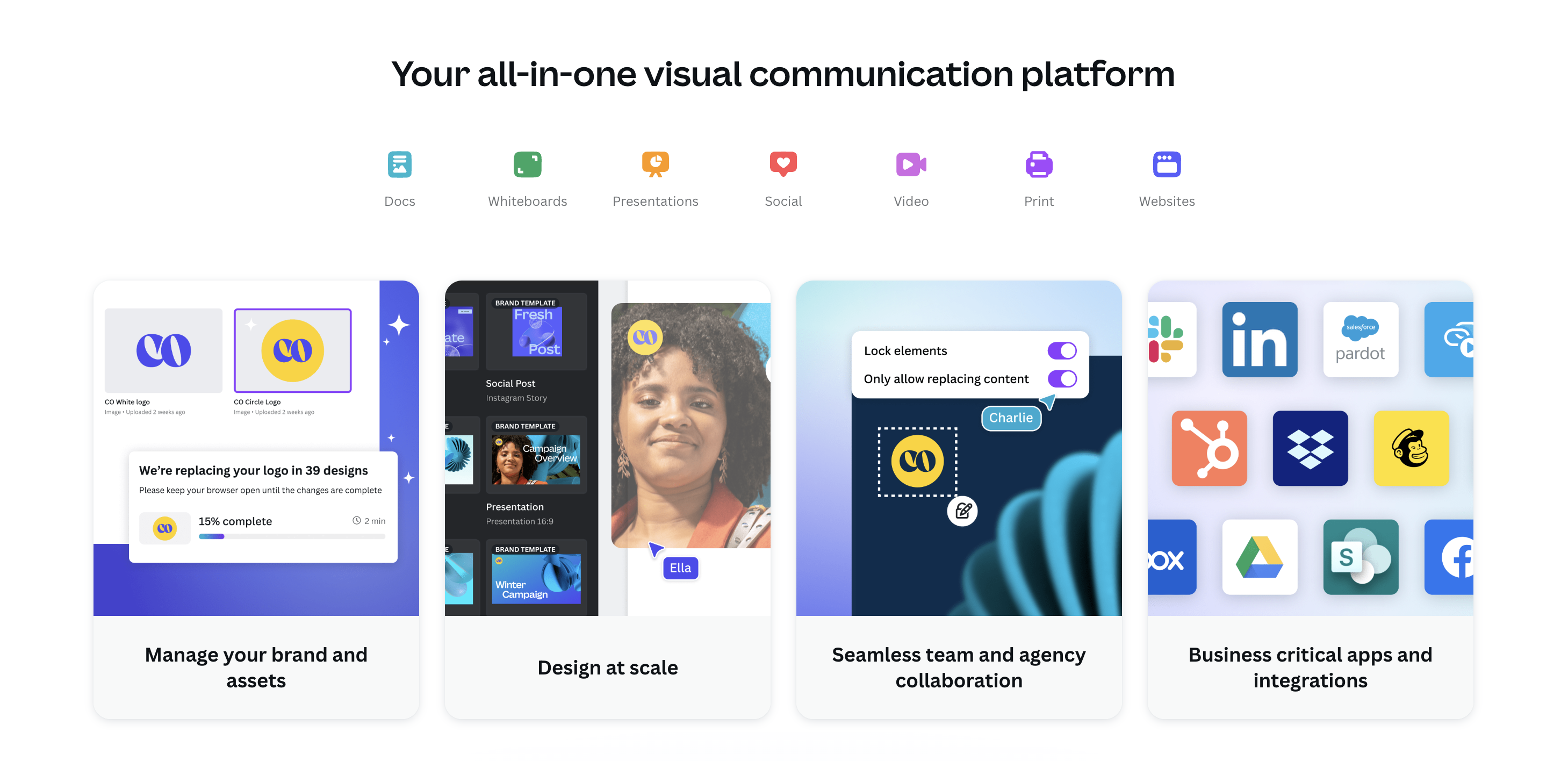
Title: Canva Enterprise Experience Program
Goal: Elevate core users to power users by offering small businesses the opportunity to experience the full capabilities of Canva Enterprise for free.
ICP: Core users, specifically small business owners or teams, who regularly use Canva for business-related design tasks.
User Behavior:
- Utilizes Canva daily for essential design tasks within the business.
- Shows interest in exploring advanced features and builds Brand Kit
- Has high collaboration usage on designs
Pitch/Content: Empower your business with Canva Enterprise! Gain access to advanced design tools, team collaboration features, and customized branding solutions tailored to your business needs.
Offer: Free access to Canva Enterprise for a trial period of 3 months.
Channel: Personalised Email, In-app notifications,
Frequency & Timing: Quarterly promotional campaign, targeting core users who have shown interest in enterprise-level features.
Proposed Flow:
- Email/in-app notification inviting eligible core users to participate in the Canva Enterprise Experience Program.
- Promotion of key features and benefits of Canva Enterprise tailored to small businesses.
- Registration process for the free trial period of Canva Enterprise.
- Onboarding support and training resources to help businesses maximize the trial experience.
- Follow-up communications to gather feedback and assist with any questions or concerns during the trial period.
- Option to subscribe to Canva Enterprise at the end of the trial period.
Success Metrics:
- Participation rate in the Canva Enterprise Experience Program.
- Conversion rate from trial users to paid subscribers.
- Engagement metrics during the trial period, such as usage frequency and collaboration activities.
Reasons Why It Will Work:
- Offering small businesses the opportunity to experience Canva Enterprise firsthand addresses their specific needs and pain points, increasing the likelihood of adoption and retention.
- The trial period allows businesses to assess the value and impact of Canva Enterprise within their organization, paving the way for long-term adoption and usage.
Campaign: Canva Design Challenge Series
Title: Canva Monthly Design Challenge
Goal: Convert casual users to core users and core users to power users by engaging subscribers in a monthly design challenge, fostering creativity, and encouraging active participation on Canva.
ICP: Both casual and core users who have subscribed to Canva and are interested in exploring their design skills further.
User Behavior:
- Engages with Canva occasionally for basic design needs (casual users).
- Regularly uses Canva for essential design tasks (core users).
- Shows interest in participating in creative activities and challenges.
-
Pitch/Content: Join the Canva Monthly Design Challenge and unleash your creativity! Each month, we'll announce a new theme for you to design around. Get a chance to showcase your talent to the world and be featured on Canva's platform and newsletter!
Offer: Exclusive participation in the monthly design challenge with the opportunity to have your designs featured on Canva's platform and newsletter.
Channel: Email, In-app notifications, Social media, Website banners.
Frequency & Timing: Monthly announcement of the design challenge theme, with reminders and updates sent via email and in-app notifications throughout the month.
Success Metrics:
- Participation rate in the monthly design challenge.
- Engagement with challenge announcements and submission process.
- Increase in user retention and activity post-challenge.
Reasons Why It Will Work:
- The monthly design challenge provides an opportunity for both casual and core users to engage with Canva in a fun and creative way, fostering a sense of community and belonging.
- Featuring winning designs on Canva's platform and newsletter incentivizes users to participate and strive for excellence, increasing user motivation and loyalty to the platform.
Campaign 5: Power User Incentives
Title: Canva Annual Event & Limited Edition Merch Access
Goal: Incentivise power users by offering exclusive access to Canva's Annual Event and limited edition merchandise, rewarding their loyalty and engagement with the platform.
ICP: Existing Canva Pro subscribers who have demonstrated high engagement and usage, representing the power user segment.
User Behavior:
- Highly engaged power users who regularly use Canva Pro for professional design projects.
- Demonstrates loyalty and satisfaction with the platform.
- Empowers more users to use Canva, example Canva-fluencers
Pitch/Content: Celebrate your creativity with Canva! As a valued Canva member, gain VIP access to our Annual Event and exclusive limited edition merchandise.
Offer: Free access to Canva's Annual Event and limited edition merchandise, available only to select Canva Pro users.
Channel: Personalised Email, Direct Outreach
Frequency & Timing: Annual event announcement, with updates and reminders sent via email and in-app notifications leading up to the event.
Success Metrics:
- Registration and attendance rates for the Canva Annual Event.
- Engagement and user bragging on socials from the event and merch.
- Increase in user retention and advocacy post-event.
Reasons Why It Will Work:
- Offering exclusive access to Canva's Annual Event and limited edition merchandise creates a brag-worthy element for its users.
- The Annual Event provides an opportunity for power users to connect with peers, learn new skills, and keep up with what's new on Canva. Thus further fostering more growth.
Retention Design

Understanding the Current Retention Rate.
Bird's-Eye View:
- Public data suggests Canva has over 135 million active monthly users (as of Q4 2023). This signifies a strong user acquisition strategy. (Source)
- While no official NPS score is available, positive user reviews and testimonials suggest high user satisfaction.
- Canva saw the highest increase in the number of users in 2022. The number grew by 50 million in that year.
- Canva has made 7 acquisitions in the last six years. Thus bringing in their users
Retention Curve:
Based on industry benchmarks and user behavior in freemium design tools, here's a projected retention curve analysis:
D0 (Initial Users): Canva boasts over 135 million active monthly users as of Q4 2023 (Source: DemandSage).
D1 Retention: Freemium design tools typically experience a D1 retention rate between 20-30%. Considering Canva's strong brand recognition and user-friendly interface, we can estimate a D1 retention rate around 25%.
D30 Retention: The free plan limitations might start impacting users around this point. Industry benchmarks for freemium design tools suggest a D30 retention rate of around 5-10%. With a robust free tier, Canva might have a slightly higher D30 retention, possibly reaching 8%.
D60 & Beyond: Retention typically continues to decline beyond D30. Factors like project completion or user needs evolving could lead to churn. Here's a possible breakdown:
- D60: Approximately 5-6% of users remain active.
- D90: Retention might stabilize around 3-4%.
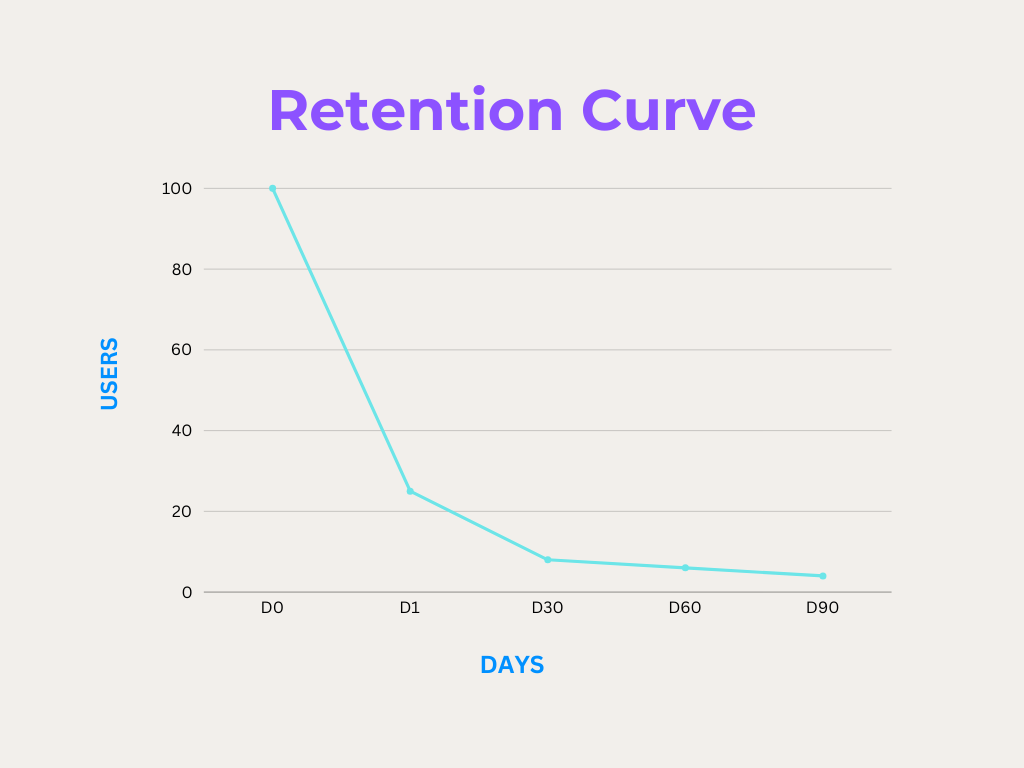
Microscopic View
Which ICPs drive the best Retention?
Small business owners, freelancers, and teams utilizing Canva consistently demonstrate the highest retention rates.
Which channels drive the best Retention?
Retention is boosted through website and app banners, emailers, word-of-mouth referrals, and performance ads.
Subfeatures/Products driving best retention:
- Extensive library of free templates
- Collaboration tools
- In Canva Pro:
- Premium design assets
- Background Remover & Magic Resize
- Advanced download options
- Sub Product: Canva Design School offering tutorials.
Churn
Top Reasons for Churn
- Users may churn if they find Canva's design features lacking or insufficient for their needs.
- Users may switch to alternative design platforms that offer more advanced features or better value for their money.
- If users don't use Canva regularly, they may forget about it over time and stop using it altogether.
- Users whose business needs evolve beyond what Canva offers may seek out more specialized design tools.
- Negative experiences such as slow performance, glitches, or difficulty navigating the platform can lead to churn.
- Frustrations in finding the right templates may cause users to churn
- Changes to Canva's pricing structure or subscription plans may result in dissatisfaction among users.
- During economic downturns, users may prioritize cutting costs, leading them to cancel non-essential subscriptions like Canva.
- Users with specialized design requirements may churn if Canva does not adequately cater to their needs.
- Users may churn if they are not fully aware of Canva's capabilities or how to use them effectively.
- Poor customer service experiences, such as slow response times or unhelpful support agents, can contribute to churn.
- If Canva fails to effectively communicate its value proposition or target the right audience, users may churn due to lack of engagement or interest.
Classifying Churn Reasons
Voluntary Churn | Involuntary Churn |
|---|---|
Finding a better alternative | Moving to a country where |
Dissatisfaction with the app | Economic Factors |
Frustration due to premium lock | Company Shutting down |
Unable to find desired designs | Death |
Changes in the app | Not having internet, laptop, phone |
Not user friendly | |
Limited payment options | |
Lack of product use |
Negative Actions of Churn
- Decline/Flatlining in Design Activity: Reduced frequency or consistency in creating designs.
- Low Net Promoter Score (NPS): A score indicating dissatisfaction with Canva's services or features.
- Increased Customer Support Interactions: A rise in inquiries, complaints, or support tickets.
- Decreased Interaction with Collaborative Features: Less engagement with team collaboration tools or shared projects.
- Regular Negative Feedback: Continuous complaints or dissatisfaction expressed through feedback channels.
- Ignoring Social Engagement: Lack of response to invitations, challenges, or community events after previous participation.
- Downgraded Membership: Switching from a premium plan or enterprise plan to free plan
- Declining Participation in Events: Reduced attendance or involvement in webinars, workshops, or events.
- Limited Social Interactions: Decreased interaction with friends or collaborators within Canva.
- Extended Periods of Inactivity: No activity within Canva for an extended period, typically 30 days or more.
By monitoring these negative actions, Canva can proactively identify users at risk of churning and implement targeted retention efforts to re-engage them and prevent churn.
Resurrection Campaigns
1. "Welcome Back to Canva Pro" Campaign
Segmentation: Churned users who previously had an Annual Pro Membership.
Pitch and Content: "We Miss You! Unlock your 30-day Free Extension to Pro!"
Offer: Free extension of Canva Pro features for 1 month upon reactivation of Annual Membership.
Frequency and Timing: Sent after 2 weeks of non-renewal of user's annual membership, with follow-up reminders after 2 week again.
Success Metrics:
- Click Through rate of how many came back on Canva
- Conversion rate of reactivated Annual Pro Memberships.
- Engagement with Canva Pro features during the free extension period.
2. "Discover Canva's AI Power" Campaign

Segmentation: Churned users interested in advanced design capabilities.
Pitch and Content: "Experience the Future of Design with Canva's In-built AI-Powered Tools!"
Offer: Free access to Canva's AI feature suite for 14 days upon reactivation.
Frequency and Timing: Sent 1 week after the user churns, followed by reminders every week for 3 weeks.
Each time a new feature and its use can be highlighted
Success Metrics:
- Activation rate of AI feature usage during the trial period.
- Conversion rate to paid subscriptions after the trial ends.
- User feedback and satisfaction with AI tools.
3. "Unlock Your Design Potential" Campaign



Segmentation: Churned users who previously showed high design activity.
Pitch and Content: "Reignite Your Creativity with Canva: See Your Design Impact!"
Offer: Personalized email showcasing the user's past design accomplishments (number of designs created, time saved, etc.) and offering a discount on reactivation.
Frequency and Timing: Sent 2 weeks after churn, followed by a reminder email 1 week later.
Success Metrics:
- Click-through rate and engagement with personalized design statistics.
- Conversion rate of reactivated users who use the discount offer.
- Users visiting or downloading the app again
4. "Tailored Solutions for Your Needs" Campaign
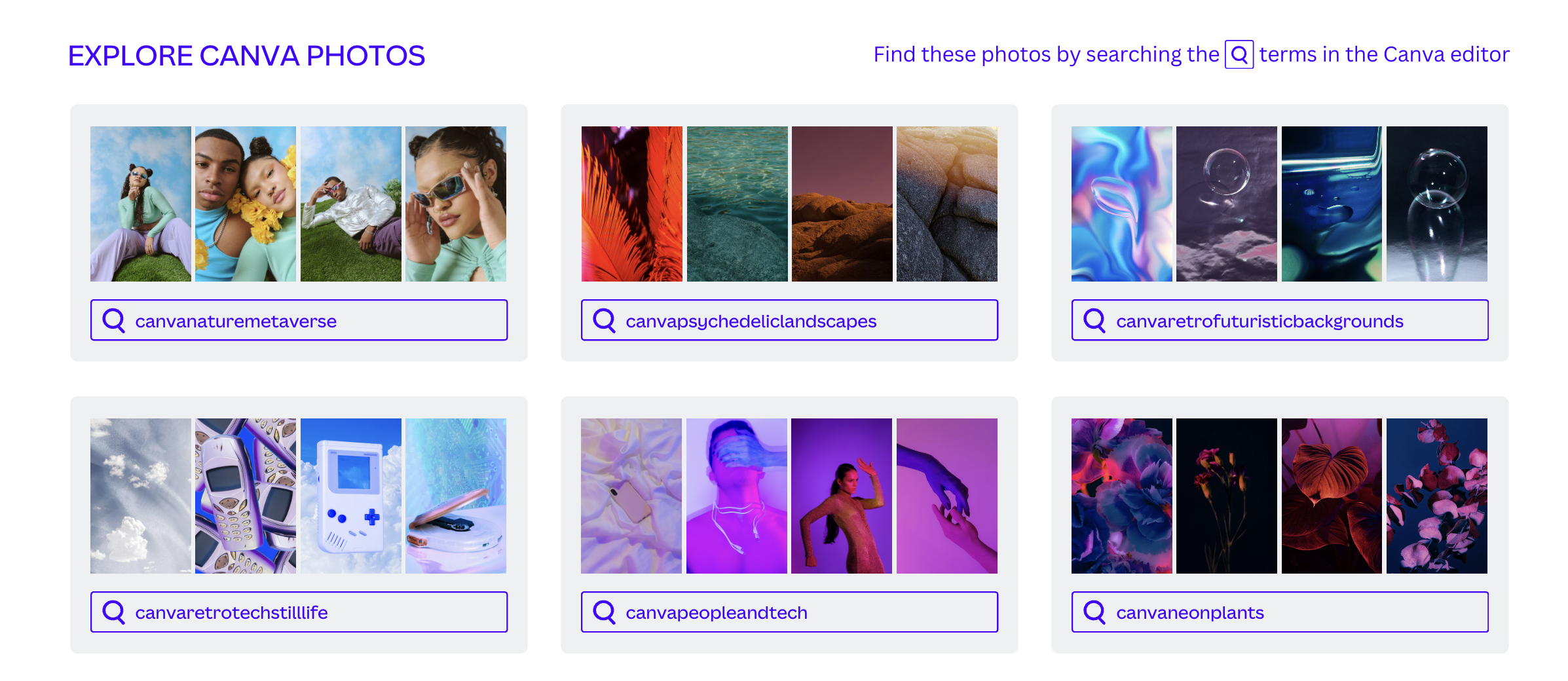

Segmentation: Churned users segmented by their profession or industry.
Pitch and Content: "Hey (name)! Canva has a Solution Just for You!"
Offer: Highlighting specific Canva features tailored to the user's profession or industry needs, such as wireframing tools for product managers, mind mapping for marketers, and GST billing templates for freelancers.
Frequency and Timing: Sent 1 month after churn, with follow-up emails every month for 2 months.
Success Metrics:
- Click-through rate and engagement with profession/industry-specific feature highlights.
- Conversion rate of reactivated users who explore the suggested tools.
- Feedback on the relevance and usefulness of the tailored recommendations.
5. "Canva's New Year Comeback" Campaign

Segmentation: Churned users from the previous year.
Pitch and Content: "Start the New Year Right with Canva: Get Back into the Design Groove!"
Offer: Special New Year's offer, such as a discounted annual membership or bonus Pro features for reactivation.
Frequency and Timing: Sent on January 1st, with follow-up emails once in two weeks for 1 month.
Success Metrics:
- Conversion rate of reactivated users during the New Year's offer period.
- Retention rate of reactivated users throughout the year.
- No of app downloads and visits and designs created
6. "Canva Community Reunion" Campaign

Segmentation: Churned users who were previously active participants in Canva's online community forums, challenges, or events.
Pitch and Content: "Join the Canva Family Again: Let's Reconnect and Create Together!"
Offer: Exclusive invitation to a virtual community event or challenge, showcasing Canva's latest features and updates, with the opportunity to interact with other users and Canva experts.
Frequency and Timing: Sent quarterly, with each event announcement followed by reminders every 2 weeks leading up to the event date.
Success Metrics:
- RSVP and attendance rate for the virtual community events.
- Engagement level during the events, including participation in challenges or discussions.
- Conversion rate of reactivated users who attend the events and subsequently return to using Canva regularly.
- Feedback on the relevance and enjoyment of the community reunions.
7. "Join the Canva Creator Program" Campaign

Segmentation: Churned power users who previously demonstrated advanced design skills and high engagement with Canva's premium features.
Pitch and Content: "Calling All Design Maestros: Become a Canva Creator and Earn!"
Offer: Exclusive invitation to join the Canva Creator Program, where users can submit their designs for consideration, gain exposure, and earn money on the designs use.
Frequency and Timing: Sent monthly, with a detailed explanation of the Canva Creator Program benefits and submission guidelines. Follow-up reminders sent every 3 weeks for 2 months.
Success Metrics:
- Conversion rate of reactivated power users who join the Canva Creator Program.
- Number of design submissions received from reactivated users.
- Engagement level with the Canva Creator platform, including participation in feedback sessions and community discussions.
- Feedback on the appeal and perceived value of the Canva Creator Program offer.
Thank You!

Brand focused courses
Great brands aren't built on clicks. They're built on trust. Craft narratives that resonate, campaigns that stand out, and brands that last.
All courses
Master every lever of growth — from acquisition to retention, data to events. Pick a course, go deep, and apply it to your business right away.
Explore courses by GrowthX
Built by Leaders From Amazon, CRED, Zepto, Hindustan Unilever, Flipkart, paytm & more
Course
Advanced Growth Strategy
Core principles to distribution, user onboarding, retention & monetisation.
58 modules
21 hours
Course
Go to Market
Learn to implement lean, balanced & all out GTM strategies while getting stakeholder buy-in.
17 modules
1 hour
Course
Brand Led Growth
Design your brand wedge & implement it across every customer touchpoint.
15 modules
2 hours
Course
Event Led Growth
Design an end to end strategy to create events that drive revenue growth.
48 modules
1 hour
Course
Growth Model Design
Learn how to break down your North Star metric into actionable input levers and prioritise them.
9 modules
1 hour
Course
Building Growth Teams
Learn how to design your team blueprint, attract, hire & retain great talent
24 modules
1 hour
Course
Data Led Growth
Learn the science of RCA & experimentation design to drive real revenue impact.
12 modules
2 hours
Course
Email marketing
Learn how to set up email as a channel and build the 0 → 1 strategy for email marketing
12 modules
1 hour
Course
Partnership Led Growth
Design product integrations & channel partnerships to drive revenue impact.
27 modules
1 hour
Course
Tech for Growth
Learn to ship better products with engineering & take informed trade-offs.
14 modules
2 hours
Crack a new job or a promotion with ELEVATE
Designed for mid-senior & leadership roles across growth, product, marketing, strategy & business
Learning Resources
Browse 500+ case studies, articles & resources the learning resources that you won't find on the internet.
Patience—you’re about to be impressed.



























